The choice is up to you. We typically set it up for our clients to expedite usage and minimize errors. If your client is streaming within a virtual game i.e. Utherverse (RLC) or Second Life, MP3 must be selected otherwise, although streaming, virtual game listeners will not be able to hear. Our servers handle MP3 or AAC+. In either case, the bitrate cannot exceed your reseller plan. Here are instructions to show you or your client how to set up AutoDJ.
1. Login to your reseller cPanel
2. From the menu on the left, select AutoDJ Managements link
3. From the drop-down menu select the user you are setting AutoDJ up for. (If the client is doing this themselves, they will not have a dropdown menu here but will see the screen you will see next.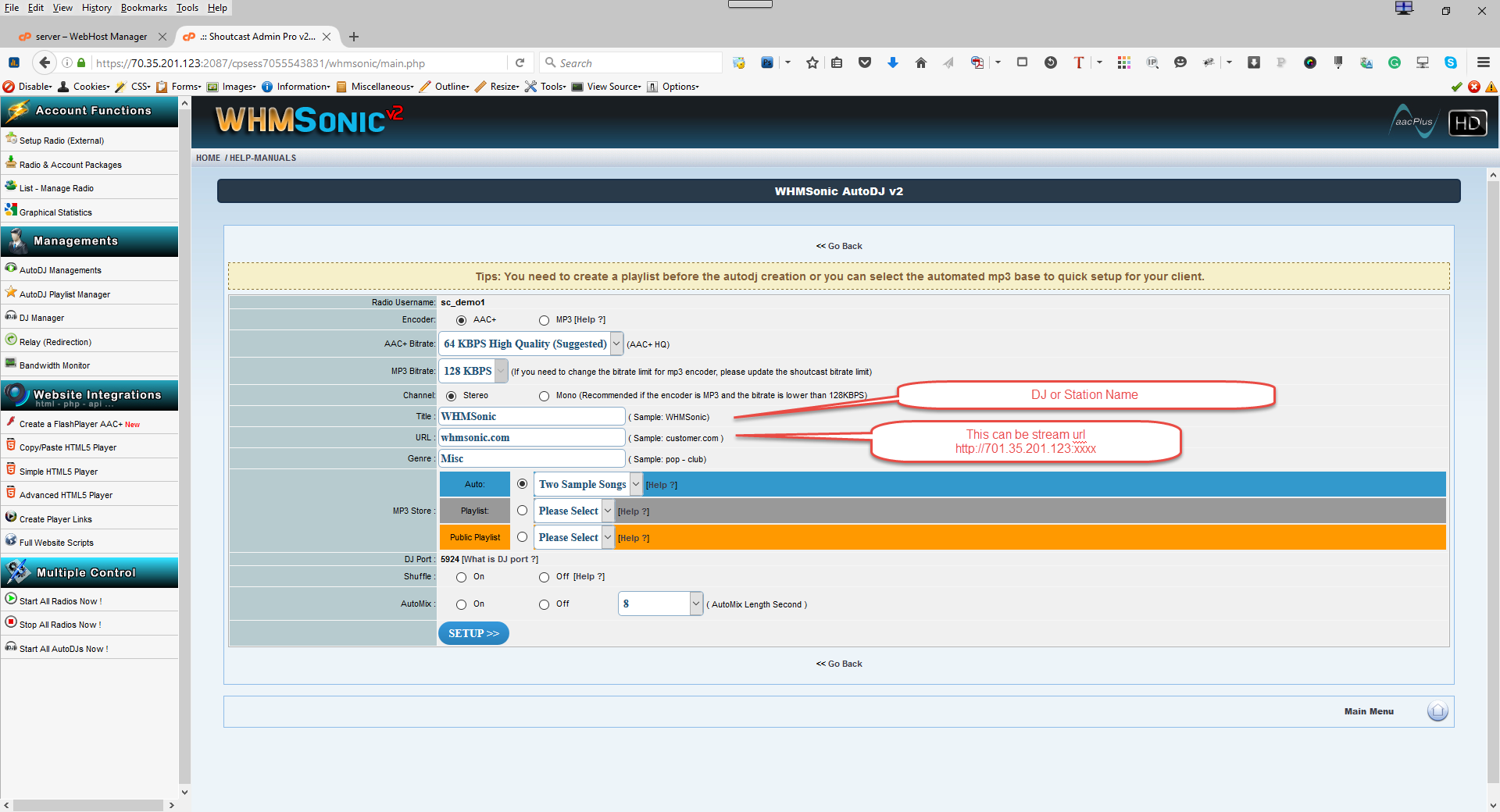
From here you will select AAC+ or MP3
Next select appropriate bitrate
Channel should always be "stereo." Mono can be used for Podcasting ect.
Title: DJ or Station name entered here
URL: This can be link to profile page, a page that contains player, or shoutcast stream
Genre: Speaks for itself. Depending on DJ/station enter Rock, Various, Rap, Pop etc
MP3 Store: We always use the default "Two Sample Song"
DJ Port: This is automactically setup by the system to prevent port conflicts. This port is used in the DJ's encoder.
Shuffle and AutoMix are both optional. With Shuffle on, the AutoDJ will not play the music files in any particular order.
------------------------------------------
For great service and great prices, check out:
WHMSonic Plans Centova Plans
------------------------------------------
©2015 Quality DJ Streaming (qualitydjstreaming.com) QDJS. Copying this material is strictly prohibited
Check out our Sponsors






