Setup broadcasting in Virtual DJ
This tutorial describes how to setup broadcasting in Virtual DJ. Sign up for one of our great plans at Quality DJ Streaming
Step 1 - Configure broadcasting in Virtual DJ
After you've signed up for a Quality DJ Streaming account you will receive an email with your server information including what goes in the encoder setup.
Click on the settings tab in Virtual DJ
- Click on "Broadcast" in the left menu.
- Then click on "Radio Server" in the main section.
- Select 'Shoutcast or Icecast (depending on the package you signed up with). Encoding Quality: Set to the plan you have: 128 kbps, 192 kbps, etc.
- In the section 'Server URL', enter 'http:70.35.201.123/' followed by your "Mount Point if any" (for example: 'http:70.35.201.112/stream').
- In the section 'Name', enter 'source'.(Centova) Leave blank for WHMSonic
- In the section 'Password', copy and paste your Centova or WHMSonic password. (WHMSonic use this format in password, username:password)
- In the section 'Genre', enter the Genres that you (optional).
When you have entered all settings in Virtual DJ, it should like like this:
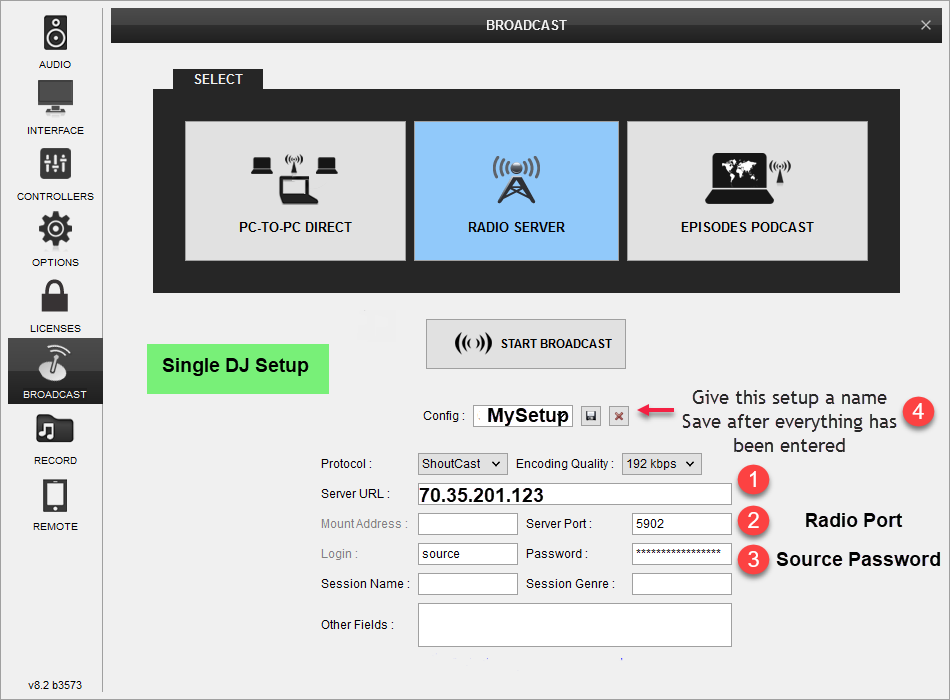
Step 2 - Start broadcasting from Virtual DJ
You are now ready to test your broadcast settings in Virtual DJ.
- Load a track in Virtual DJ and start playing it.
- Open Virtual DJ and click on the "Record tab" underneath your decks.
- Click on "Broadcast" in the left menu.
- Click on 'Start recording'.
- Virtual DJ is now broadcasting your audio.
If you've entered the correct settings, you will see a message that you're connected:
(When your connection fails, check your broadcast setting and repeat the steps on this page.)

Setup with mulipleDJs
First you must create additional DJs in your DJ manager located within your control panel. If you need help doing so, refer to the "How to add Djs" according to which control panel you use.
Note: Depending on your version of VirtaulDJ, appearances will vary.
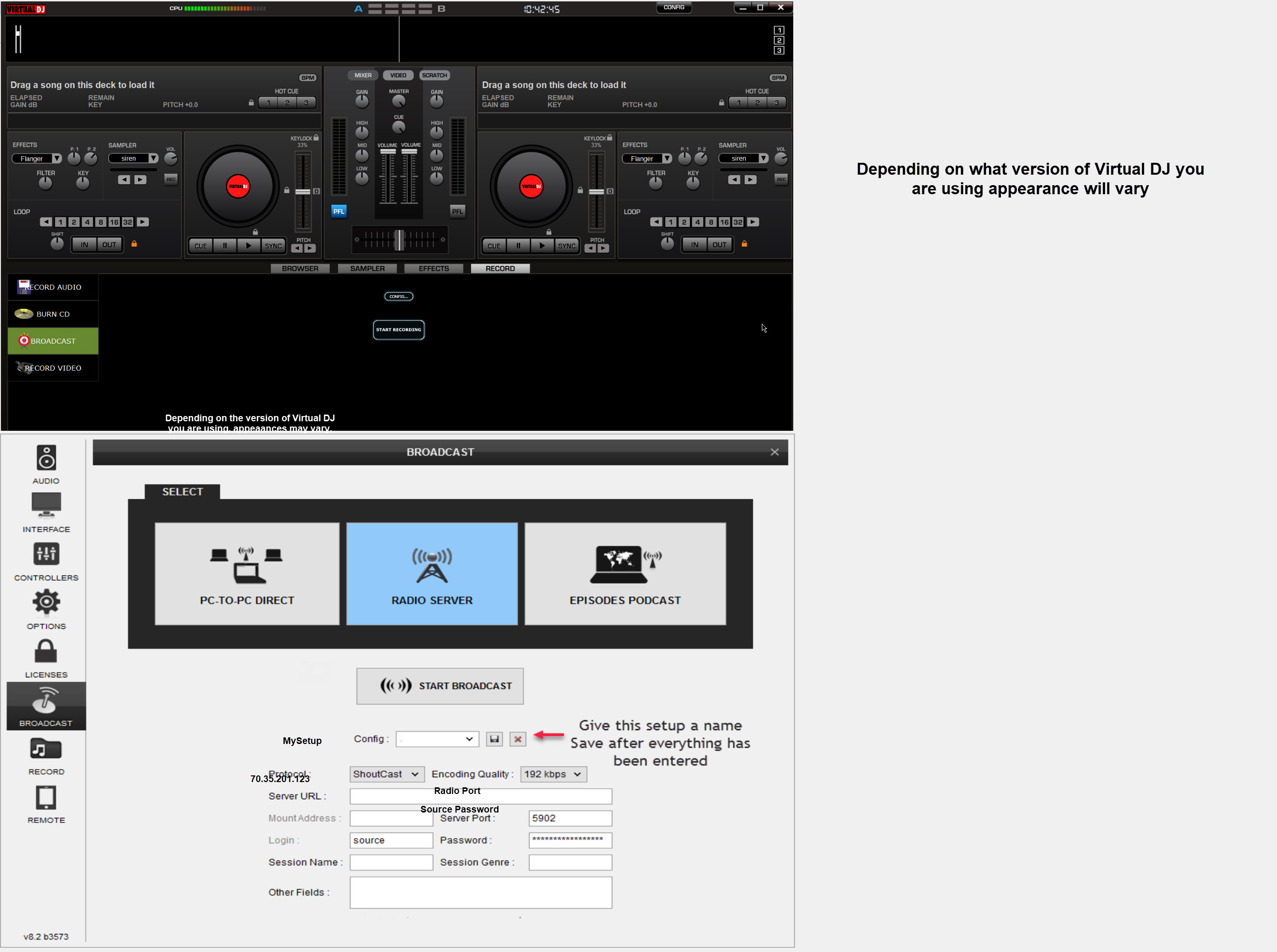

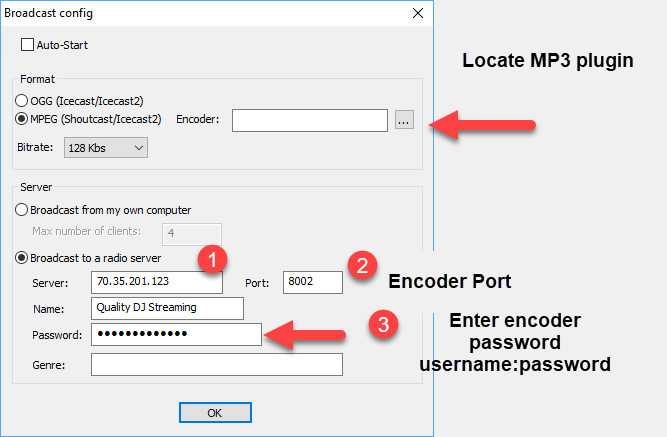
------------------------------------------
For great service and great prices, check out:
WHMSonic Plans Centova Plans
------------------------------------------
©2015 Quality DJ Streaming (qualitydjstreaming.com) QDJS. Copying this material is strictly prohibited
Check out our Sponsors






