We are here to help!
We love answering your question about this topic. We are here to help!
Consider making us your streaming provider. We have highly trained technicians and the best pricing in the industry. Also, you will be able to access instant help using our live chat from our website, Skype (18 hours per day) superb 24/7 support ticket system, and toll-free phone tech support (USA). Click on the links below for pricing information or Contact us today for more details.
****** Now To Answer the Question *******
1. Check ad block plugins. Disable to see if that works
1. If you have Wildfox Audio addon installed, this will prevent players from showing up
3. If you have "use hardware acceleration when available" checked, it often interferes with many media players.
- Open Mozilla Firefox, click on Firefox Menu button and select "Options".
- Go to "Advanced" tab and disable "Use hardware acceleration when available" option.
- Click on OK button. You may need to restart the browser to take effects.
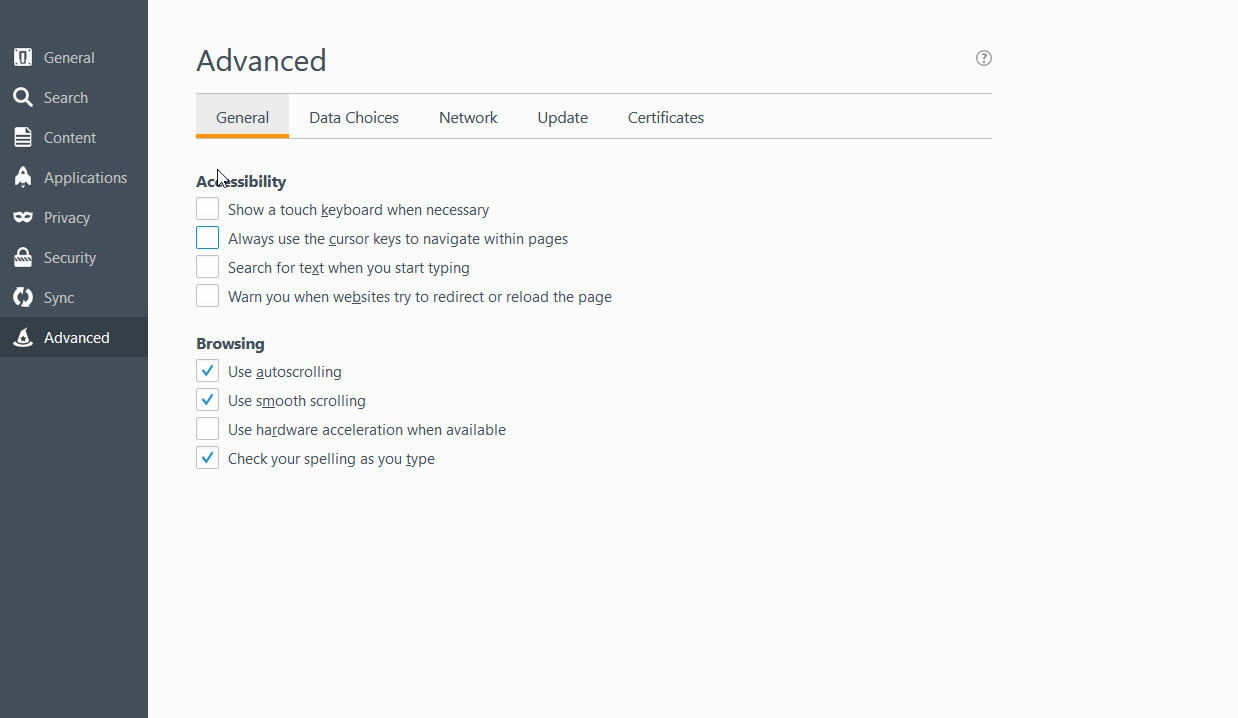
Also, as of FireFox 23 the developers enabled "mixed content" blocking. Mixed content is, in most cases, iFrames where the source does not have a SSL which brings a https and a http combination into play. For more information and instructions on how to solve this, follow this LINK
------------------------------------------
For great service and great prices, check out:
WHMSonic Plans Centova Plans
------------------------------------------
©2015 Quality DJ Streaming (qualitydjstreaming.com) QDJS. Copying this material is strictly prohibited
Check out our Sponsors






