Adding your own logo to your Centova Cast Reseller account is very simple.
1. Login to your Centova Cast Reseller account, click Settings
2. Click on the Reseller Options tab
3. Find the option to upload your logo near the bottom.
it'll give your clients the impression you own the entire server, they will never know you are a reseller!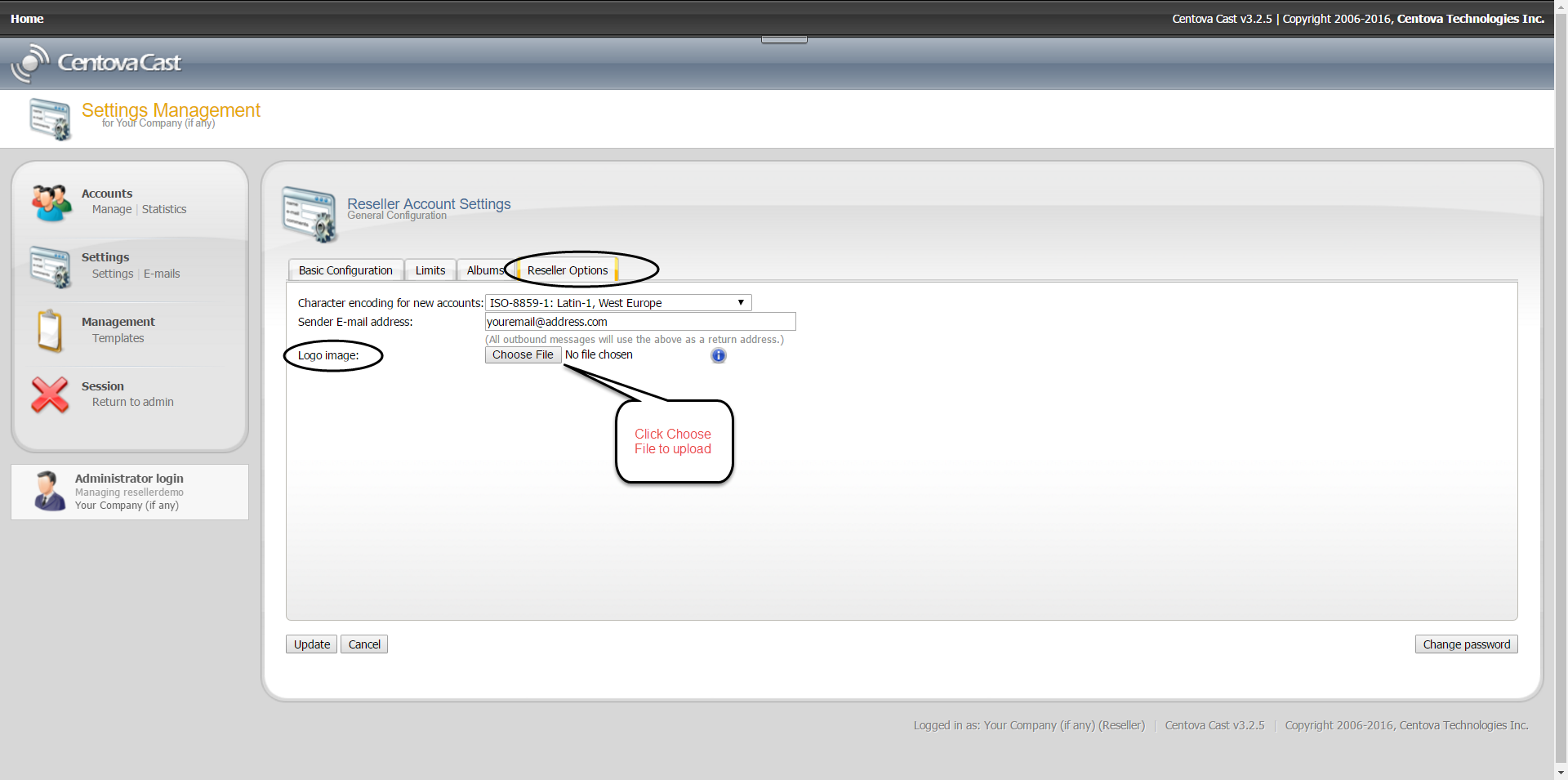
Your clients will have the impression you own the entire server, they will never know you are a reseller!
------------------------------------------
For great service and great prices, check out:
WHMSonic Plans Centova Plans
------------------------------------------
©2015 Quality DJ Streaming (qualitydjstreaming.com) QDJS. Copying this material is strictly prohibited
Check out our Sponsors






