We love answering your question about this topic. We are here to help!
Consider making us your streaming provider. We have highly trained technicians and the best pricing in the industry. Also, you will be able to access instant help using our live chat from our website, Skype (18 hours per day) superb 24/7 support ticket system, and toll-free phone tech support (USA). Click on the links below for pricing information or Contact us today for more details.
****** Now To Answer the Question *******
Deleting a playlist in WHMsonic does NOT delete the files from the server. The only way to delete/remove the files from the server is by using an FTP program. (Please note that unless you use an FTP program to remove music files you will eventually run out of space).
Follow this procedure
Step One: Delete the playlist within WHMsonic Control panel, you will see the image below. Click YES
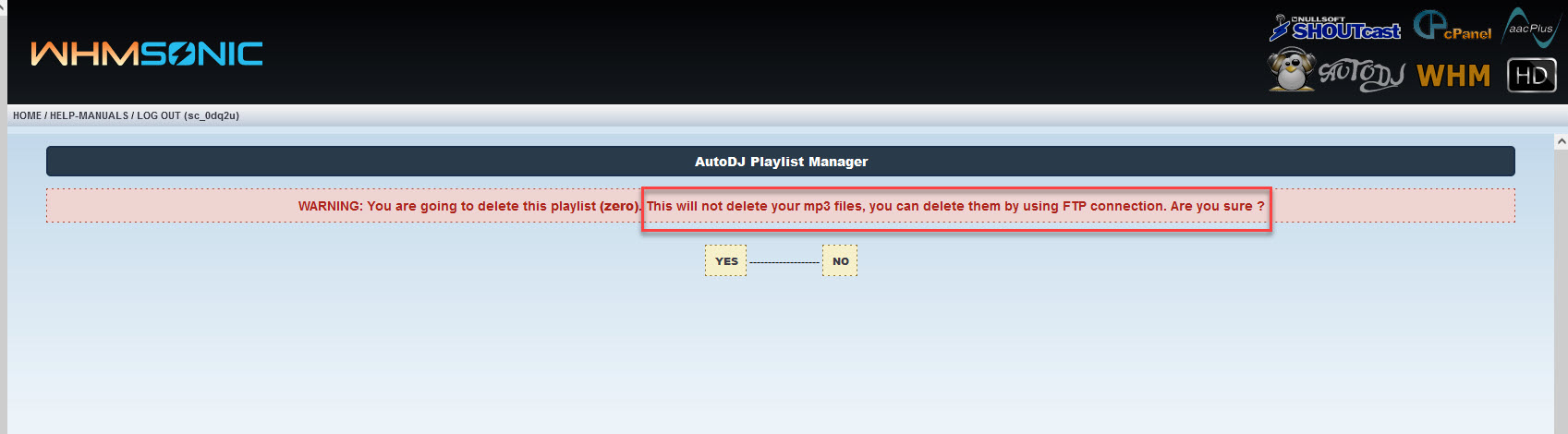
Step Two
FTP
Please make sure to look for the correct folder (the folder will be named the same as the old playlist). You should have received this information in your welcome email. If, you didn't or lost this information, submit a support ticket.
Connect to your account using the IP address (or domain name) using an FTP client. (If you don't already have an FTP client, we recommend FileZilla).
Please note your ftp Host is the IP Address / Hostname 70.35.201.123. Use the admin password (found in your welcome email or control panel).
- Login to the FTP server
- After logging in, you should see a "musicbase" (WHMSonic). Double-click the musicbase folder to reveal its contents
- Scroll down until you see the folder (same name as the old playlist). Click on it to select it and then tap the delete key on your keyboard. You will be prompted to confirm the deletion, click ok/yes to proceed.
- Repeat this for all music playlist folders you want to remove.
------------------------------------------
For great service and great prices, check out:
WHMSonic Plans Centova Plans
------------------------------------------
©2015 Quality DJ Streaming (qualitydjstreaming.com) QDJS. Copying this material is strictly prohibited
Check out our Sponsors






