We are here to help!
We love answering your question about this topic. We are here to help!
Consider making us your streaming provider. We have highly trained technicians and the best pricing in the industry. Also, you will be able to access instant help using our live chat from our website, Skype (18 hours per day) superb 24/7 support ticket system, and toll-free phone tech support (USA). Click on the links below for pricing information or Contact us today for more details.
****** Now To Answer the Question *
First, we need to address the most likely cause you are having this problem. WHMsonic has problems handling music files that contain certain characters in the title. Many songs downloaded from YouTube and other sources often have characters like, &,5, 9 = ) and so forth that cause the problem. Before uploading your music files, make sure that the file does not contain these characters. The music file should look like, "Dancing_In The Rain_Craig_Connelly_Remix.mp3" without the quotation marks. You can rename them after uploading them from the "autodj management" section. For now, and to fix your problem, follow the instructions below.
- Stop your encoder (live Broadcast)
- Enter your WHMsonic Control Panel (https://qualitydjstreaming.com:2083)
- Stop Your WHMsonic server (red button)
- Restart your server (green button)
- If the same music file in your AutoDJ plays again, it is most likely corrupt and needs to be removed (Make note of the song).
- Stop the server again (red button)
- Go to the playlist manager and select the playlist where the music file is located.
- Remove (delete) the music file.
- Refresh Playlist and then click "activate playlist". (You can change it back to the original playlist if you want but using the same method. This frees the locked file.
- Return to the main (home) screen then restart the server (green button)
- Restart the AutoDJ
NOTE: You can try steps 1-4 first to see if that fixes the problem before doing all the steps.
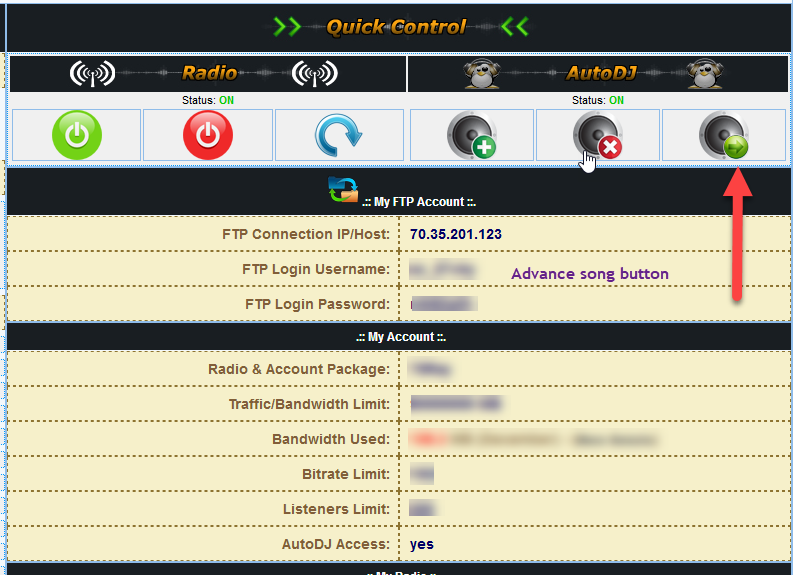
If you are still experiencing problems contact our Tech Support Team
We are also offering to move your stream to our Centova Server at no cost to you. Centova seems to handle music files that have unique names and characters in the title better than WHMsonic
For great service and great prices, check out:
WHMSonic Plans Centova Plans
------------------------------------------
©2015 Quality DJ Streaming (qualitydjstreaming.com) QDJS. Copying this material is strictly prohibited
Check out our Sponsors






