We love answering your question about this topic. We are here to help!
Consider making us your streaming provider. We have highly trained technicians and the best pricing in the industry. Also, you will be able to access instant help using our live chat from our website, Skype, or support ticket system Click on the links below for pricing information or Contact us today for more details.
****** Now To Answer the Question *******
How to edit music file metadata using File Explorer
Alternatively, you can edit metadata information in virtually any file format, including music files, using File Explorer:
- Open File Explorer (Windows key + E).
- Browse the location of the songs you want to edit.
-
Right-click a song, and select Properties.
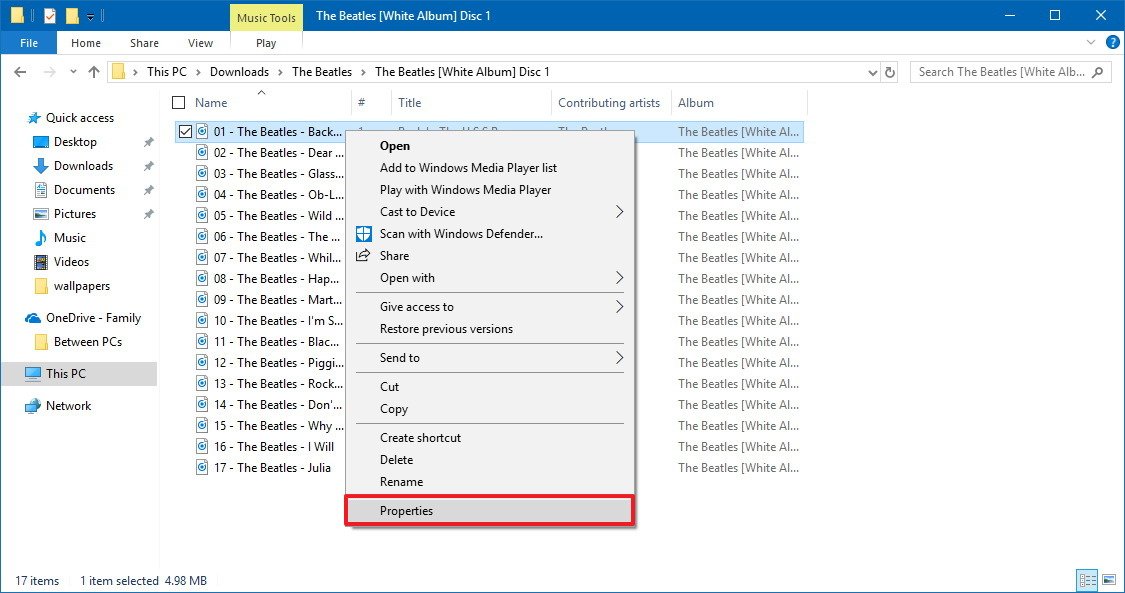
- Click the Details tab.
-
Everything you see in the "Details" tab is part of the metadata information, and you can quickly edit most of it by clicking the value field next to the property. Some of the information that you can update includes song title (not the file name), album name, artist, genre, publisher, mood, and much more.
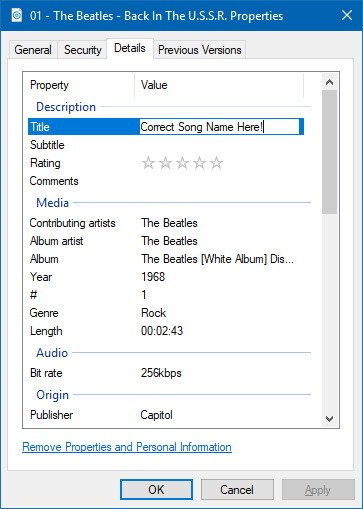
-
Quick Tip: Under the "Content" section, you can figure out if the song is using Digital Rights Management (DRM). Just look at the "Protected" field. If the value is set to No, it isn't a protected song. If the value is set to Yes, then the file is protected and you may not be able to update its information.
- After updating the metadata information, click the Apply button.
- Click the OK button.
- If you have to edit the same information of an album (such as year, album name, and artist), you can select all the files, right-click the selection, click Properties, and on the "Details" tab, you can edit this info as a group, instead of having to modify the same data on each file separately.

- While you have more than one way to update metadata on songs and albums, if you're unable to change any information the files are either not DRM-free or you may be trying to update a song that isn't stored locally on your device.
------------------------------------------
* Live Chat from our Website
*Skype: qualitydjstreaming
For great service and great prices, check out:
WHMSonic Plans Centova Plans
------------------------------------------
©2015 Quality DJ Streaming (qualitydjstreaming.com) QDJS. Copying this material is strictly prohibited
Check out our Sponsors






