We are here to help!
We love answering your question about this topic. If we were to be your provider, you can access instant help using our live chat from our website, Skype (18 hours per day) toll-free phone tech support (USA), and 24/7 support ticket system. Contact us today for more details.
*******
Microsoft Edge and Google Chrome have by default, placed a security block on mixed content. Your stream using Shoutcast is "unsecured." Although Quality DJ Streaming's servers are secure (SSL HTTPS), Shoutcast streams are not secured and therefore cause this "mixed content". For your profile (web player) to work in Microsoft Edge and/or Google Chrome, you must "unblock" the "insecure content" under "site permissions"
Follow these steps:
- Click the lock icon in the browser's URL window, then click Site settings.
- Scroll down until you see "Insecure content", then use the drop-down list to change “Block (default)” to “Allow.”
- Reload the page.
First Steps
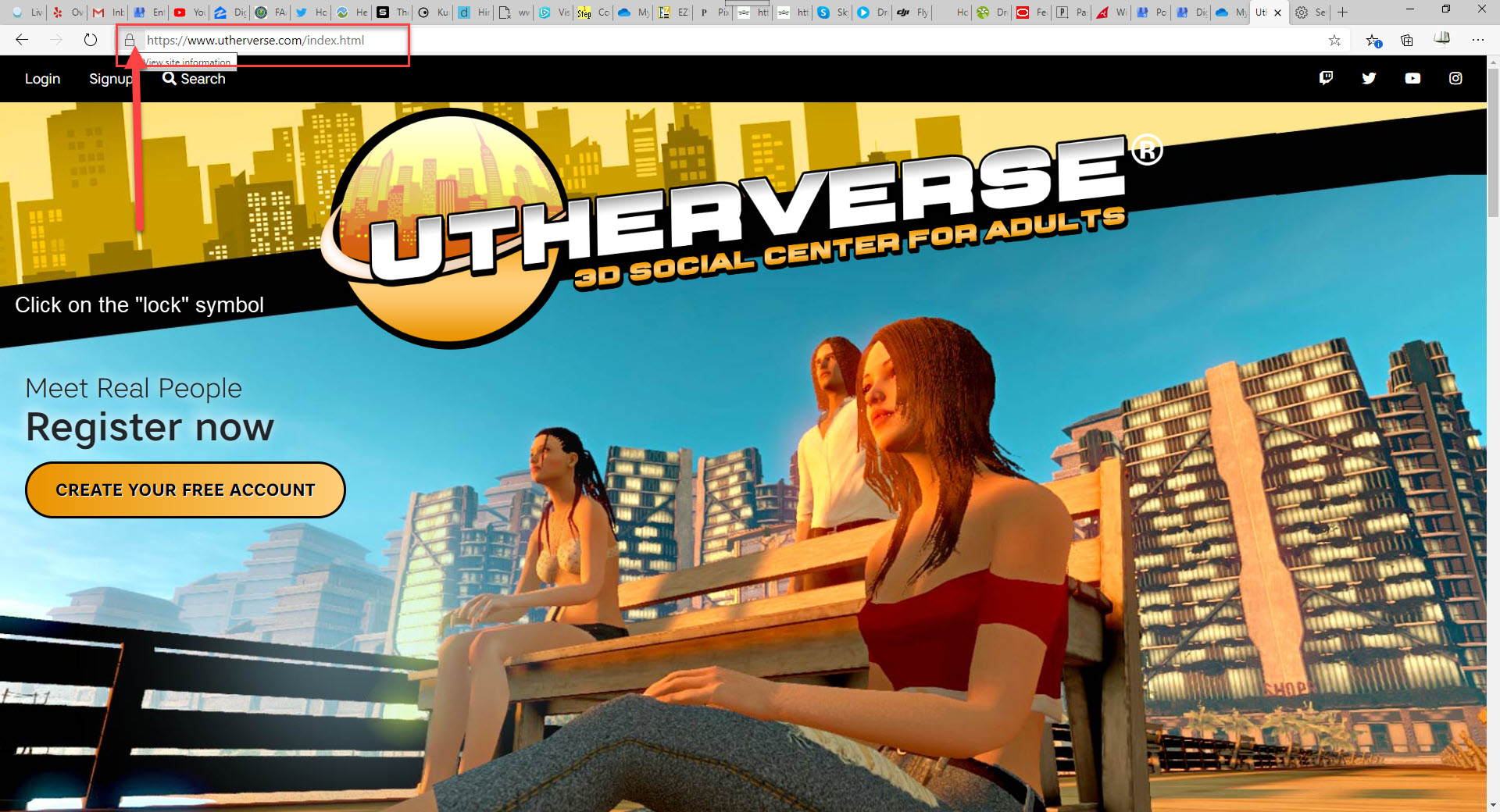
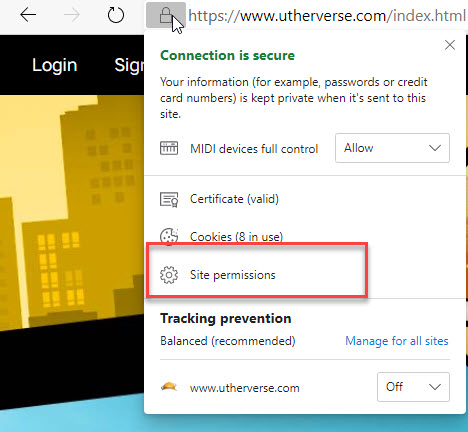
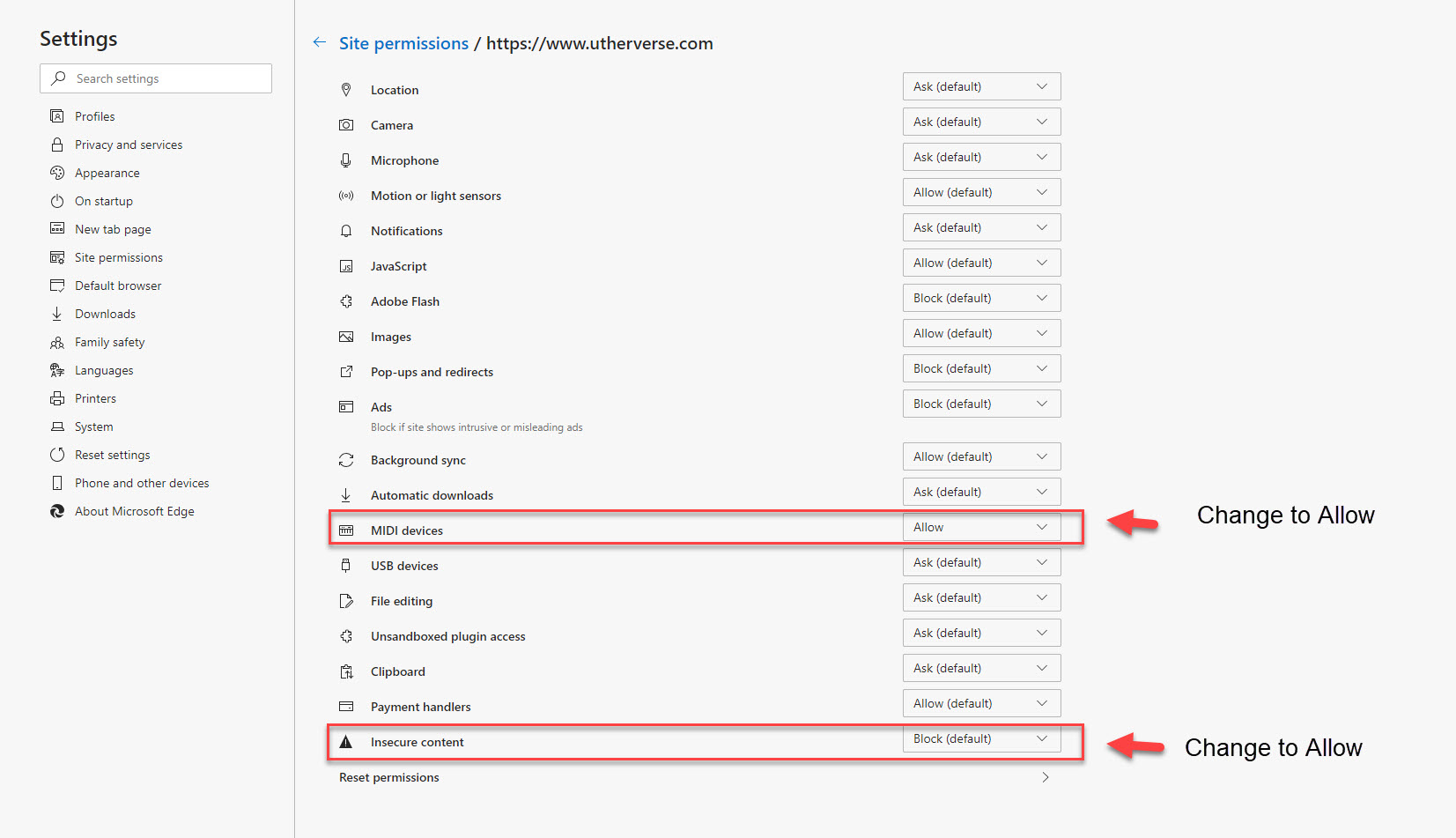
Refer to this article for additional help
All these steps are important for the player to work.
Contact us if you have any questions
------------------------------------------
©2015 Quality DJ Streaming (qualitydjstreaming.com) QDJS. Copying this material is strictly prohibited
Check out our Sponsors






