We love answering your question about this topic. We are here to help!
Consider making us your streaming provider. We have highly trained technicians and the best pricing in the industry. Also, you will be able to access instant help using our live chat from our website, Skype (9:00 am- 6:00 pm) superb 24/7 support ticket system, and phone tech support (USA). Click on the links below for pricing information or Contact us today for more details.
****** Now To Answer the Question *******
First, check to make sure that the music file had not been moved. Left-click on the song title and select “song info” then the settings tab. Click the play button. If the file does not play that means the file has been moved and you will need to re-add the files into SAMS playlist. If the file plays move to the next step.
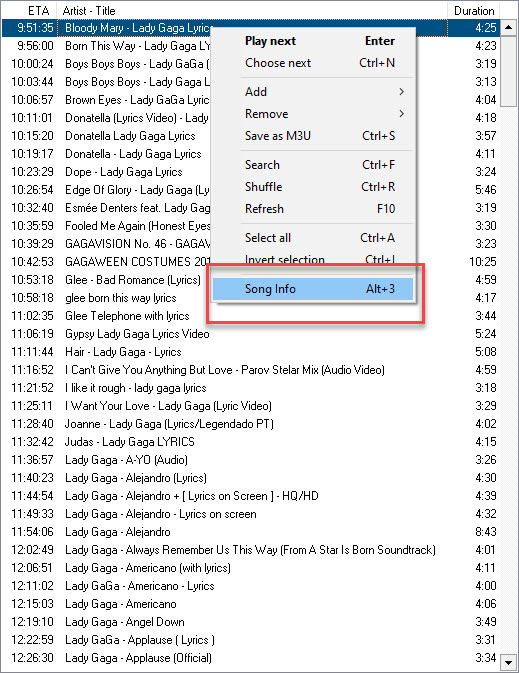
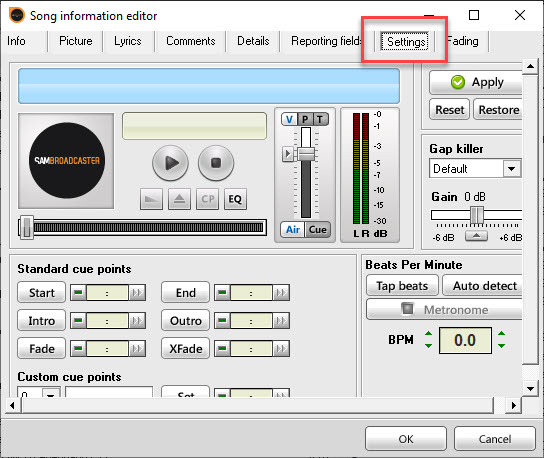
Step Two: Reconfigure SAMS
Close SAMS Broadcaster.
You will need to open the folder that contains the installation files. The location varies so you will need to search.
A good way is to left-click on the SAMS desktop icon and select “file location”. However, if it opens the folder that houses your desktop icons, this is not the folder you need. There are a few different places you will need to look. The folder is called SAMBC. In most cases it will be: C:\Program Files (x86)\SpacialAudio\SAMBC
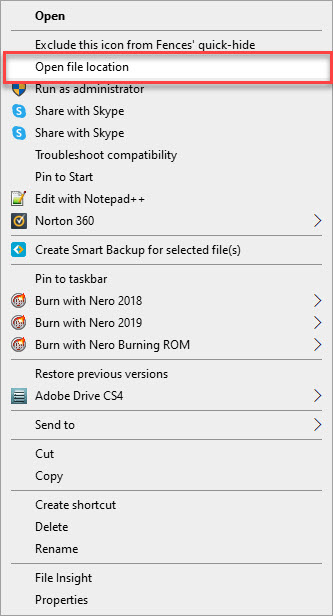
If they are not found here, you will (most likely) need help. Contact us.
Step Three: Reconfigure SAMS
Once the installation folder is open, you will need to look for the file shortcut called “Reconfigure”.
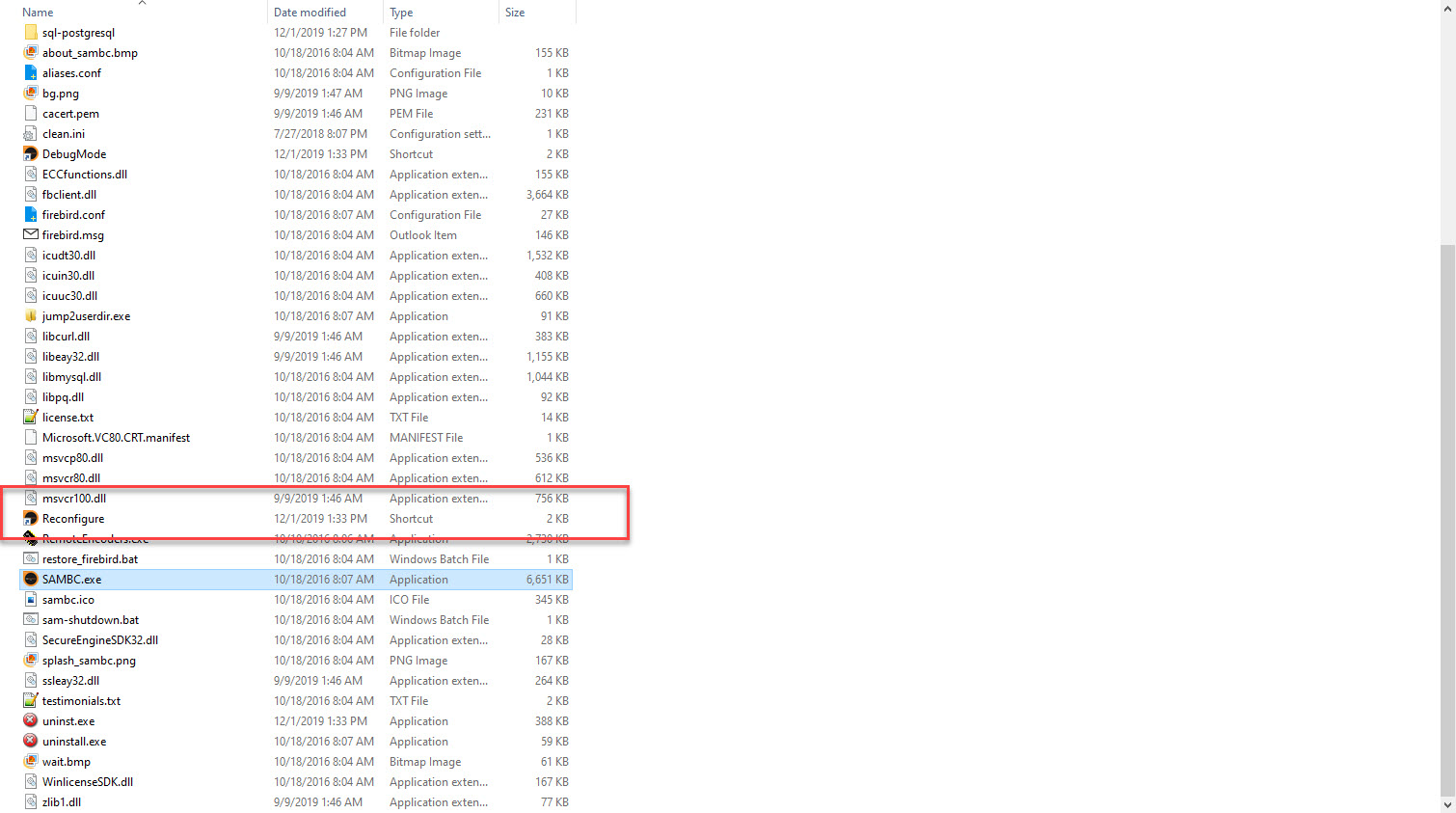
Double click on this file and it will walk you through the installation process. DO NOT make any changes, just click next until you get the “finish” button and click “finish”.
Reopen SAMS broadcaster. The program should work fine now. If not, contact us or Spacial for further assistance.
------------------------------------------
For great service and great prices, check out:
WHMSonic Plans Centova Plans
------------------------------------------
©2015 Quality DJ Streaming (qualitydjstreaming.com) QDJS. Copying this material is strictly prohibited
Check out our Sponsors





