We love answering your question about this topic. We are here to help!
Consider making us your streaming provider. We have highly trained technicians and the best pricing in the industry. Also, you will be able to access instant help using our live chat from our website, Skype (18 hours per day) superb 24/7 support ticket system, and toll-free phone tech support (USA). Click on the links below for pricing information or Contact us today for more details.
****** Now To Answer the Question *******
I have the Centova 224 kbps Plan, but it is only streaming at 128 kbps. What’s wrong?
First, it is important to note that you can stream music at a lower bitrate than your plan, but you cannot stream music with a higher bitrate than your plan (without the server going into suspend mode). For example, you have 224 kbps plan - streaming music recorded at 192 kbps will work. However, if you had a 128 kbps plan you cannot stream music recorded at 192 kbps. You could only stream 128 and less.
→ More often than not, you should check mount points. By default, when your account is set up, it is set up with mount points (unless otherwise indicated) and that mount point is set to 128 kbps by default.
Go to settings under Configuration
- Click on the Mount Points Tab
- Click on a mount point
- Click on the Auto DJ Settings Tab
- From here you:
- Select Format type, MP3 OGG, or AAC (Must be set to MP3 for Virtual Games like RLC and Second Life).
- Encoding Type
- Use slider to increase/decrease bitrate (if you only plan to use one mount point slide the slider all the way to the right to give you full use of your plan.
- Chanel type: Stereo/Mono
- Sample Rate
We have included photos (below) to help illustrate this.
There are other variables when actual streaming that may present this as well.
1. What was the actual music file? (128, 192, etc)
2. Shoutcast server.
3. Connection speed.
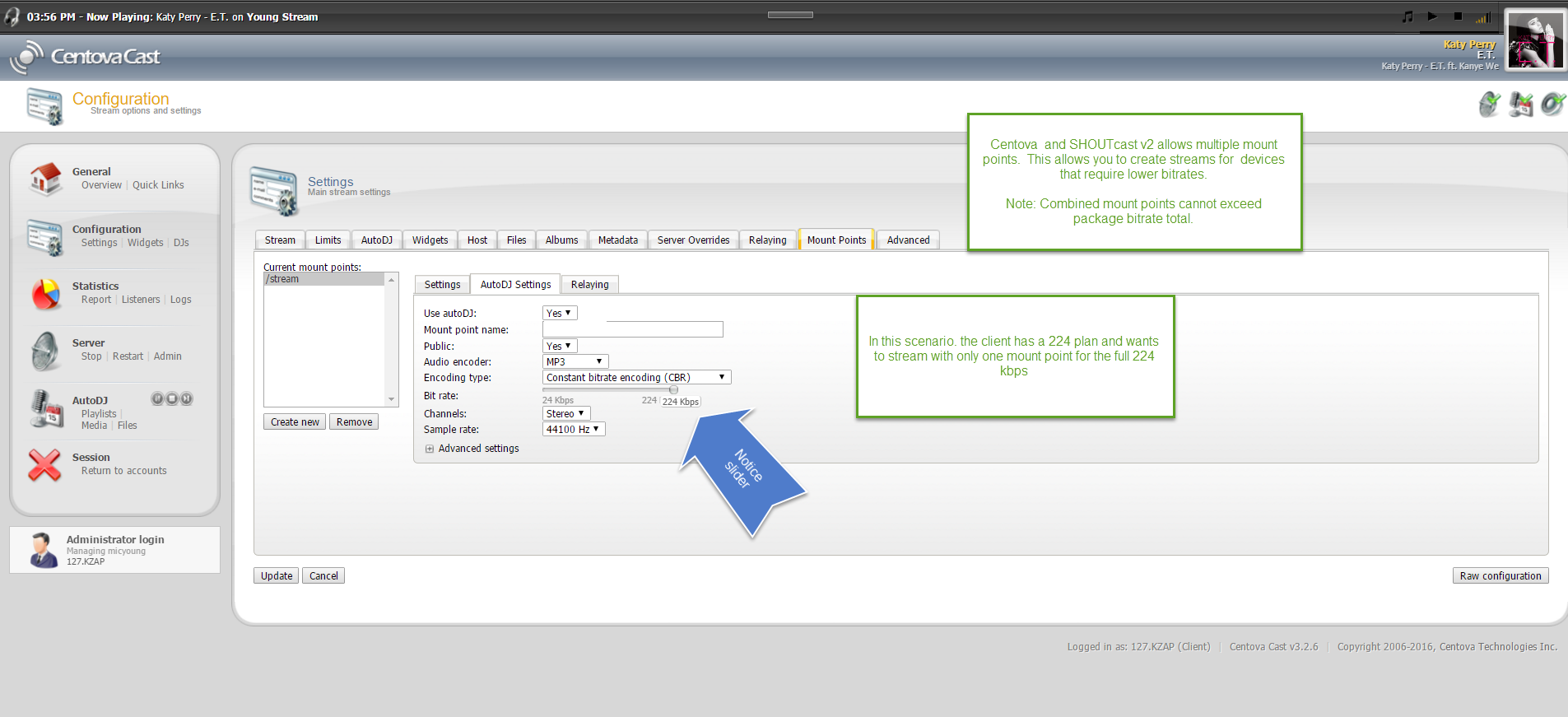
Open Photo in browser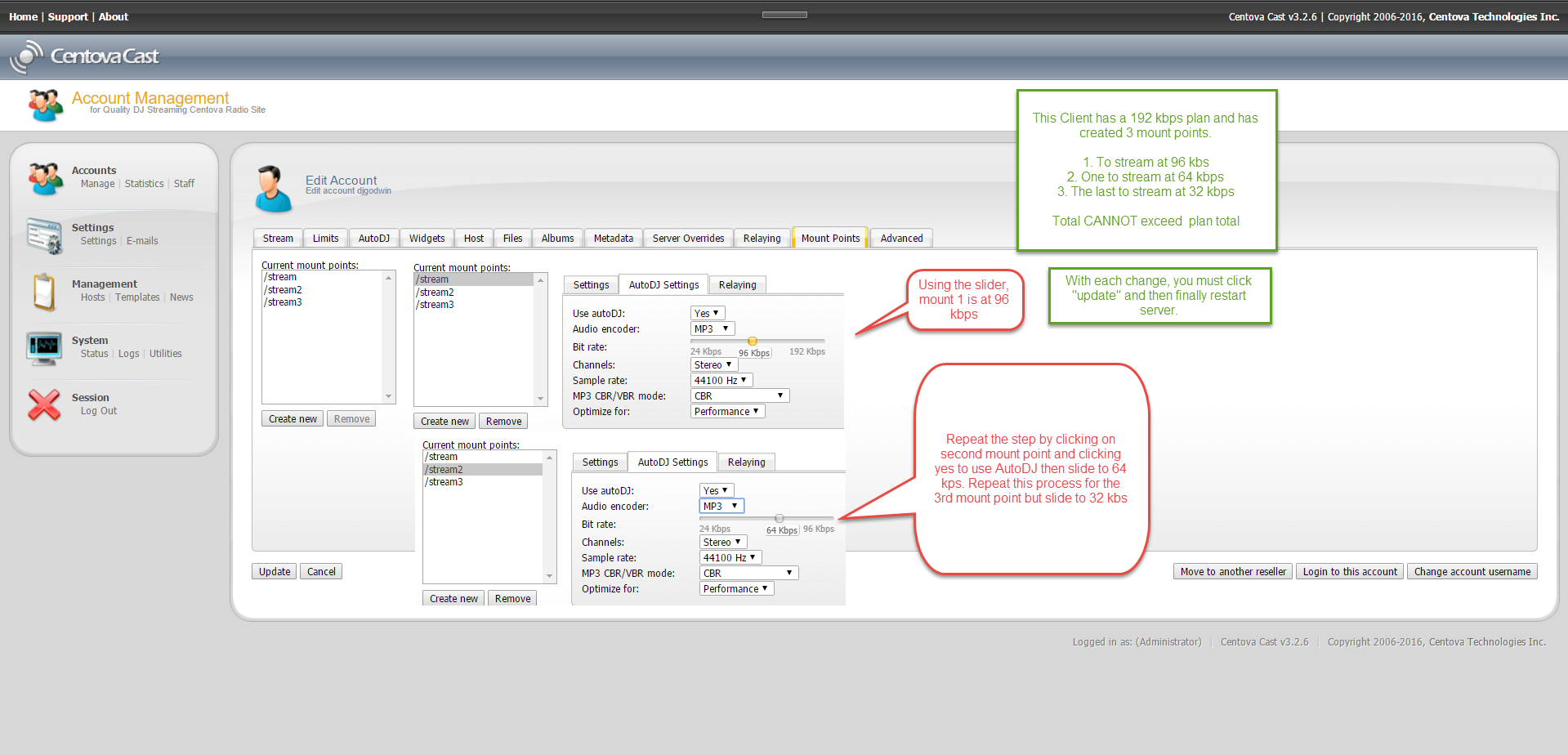
Open in browser.
------------------------------------------
For great service and great prices, check out:
WHMSonic Plans Centova Plans
------------------------------------------
©2015 Quality DJ Streaming (qualitydjstreaming.com) QDJS. Copying this material is strictly prohibited
Check out our Sponsors






