We are no longer using TeamViewer for remote access, click here for instructions on RemotePC. So, for remote access help you will need to download and install RemotePC (free). Click here to download
After downloading, install and follow these directions
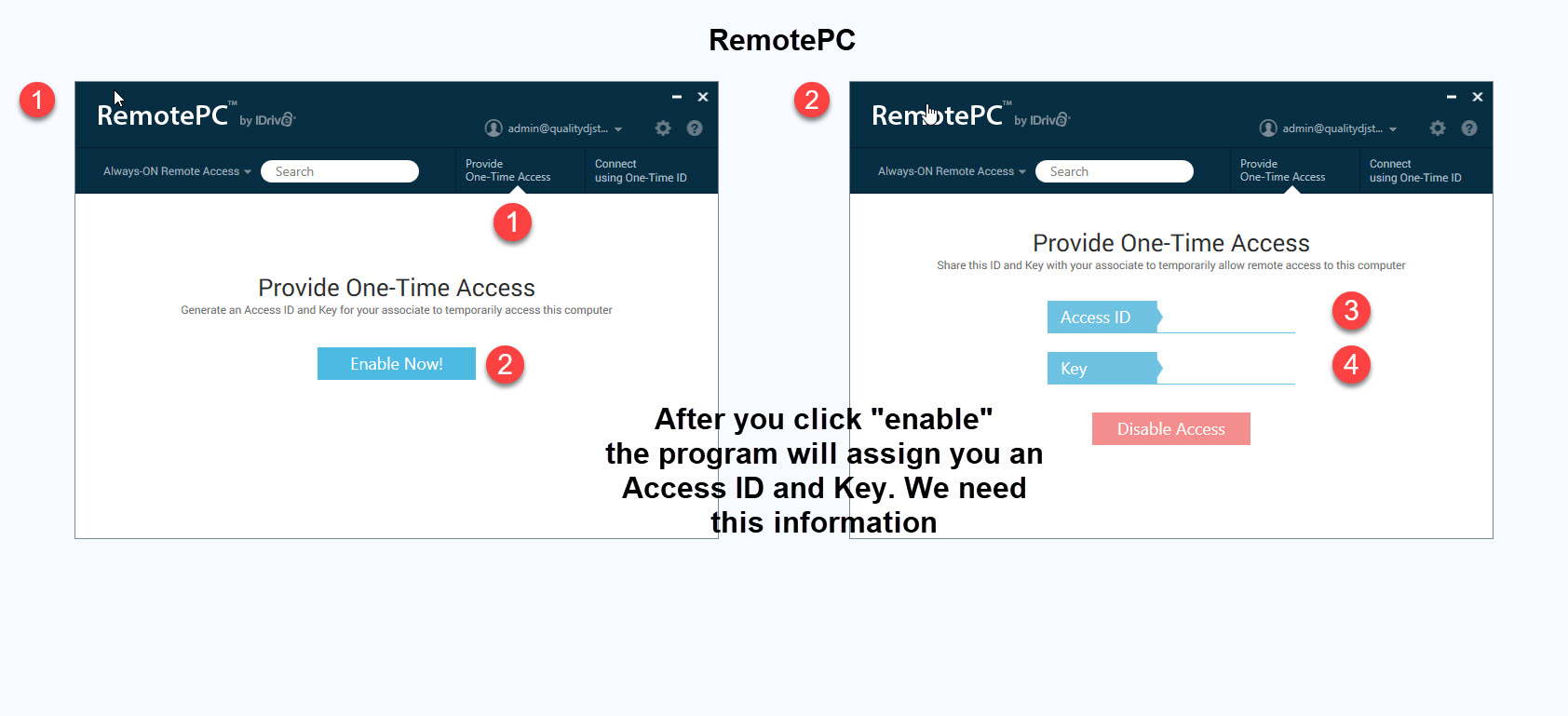
For great service and great prices, check out:
WHMSonic Plans Centova Plans
------------------------------------------
©2015 Quality DJ Streaming (qualitydjstreaming.com) QDJS. Copying this material is strictly prohibited
Check out our Sponsors





