- Open your WHMSonic Control panel
2. Look at the menu on the left and select "DJ Manager"
3. You can create an user name and password of your choice.
You are able to add as many DJs as you like.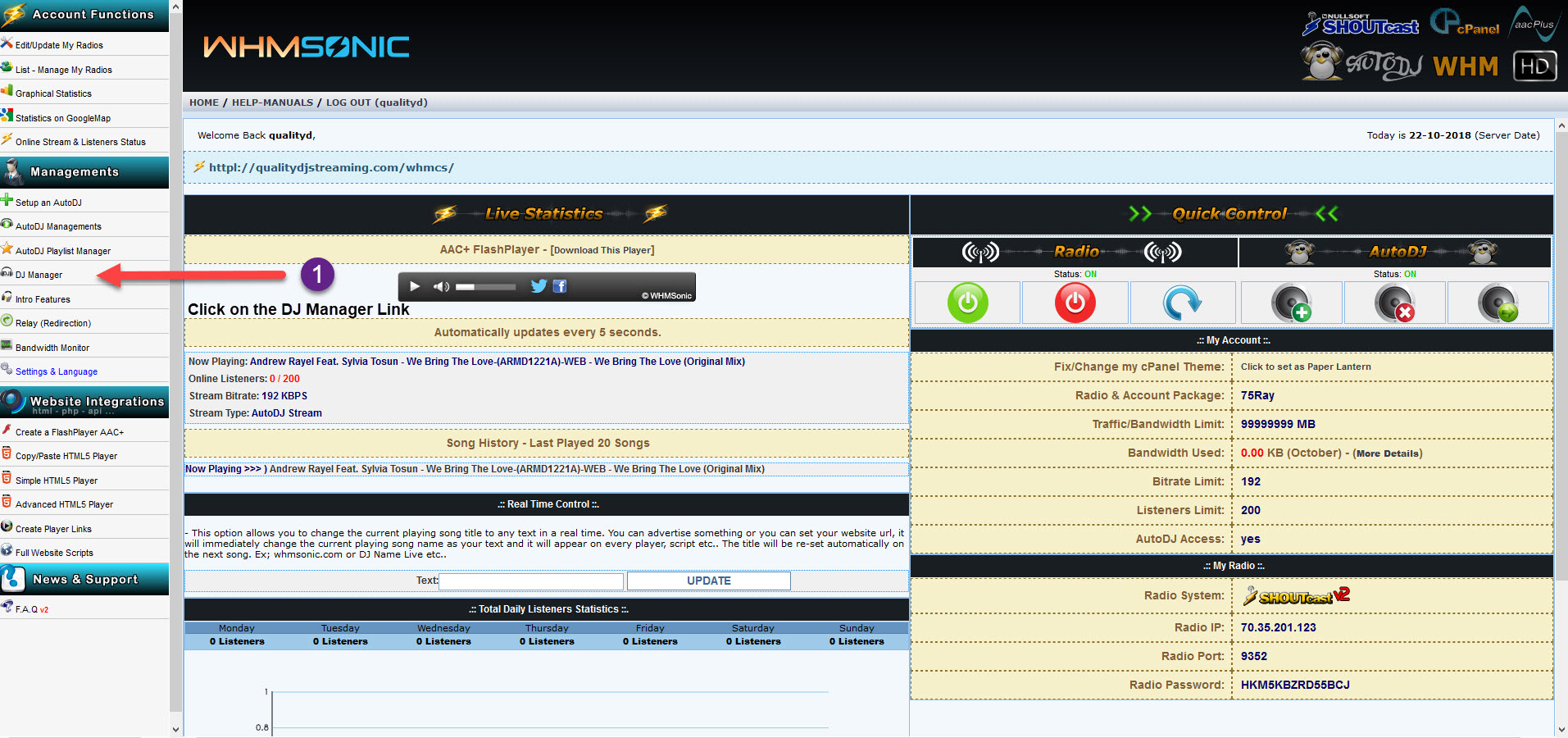
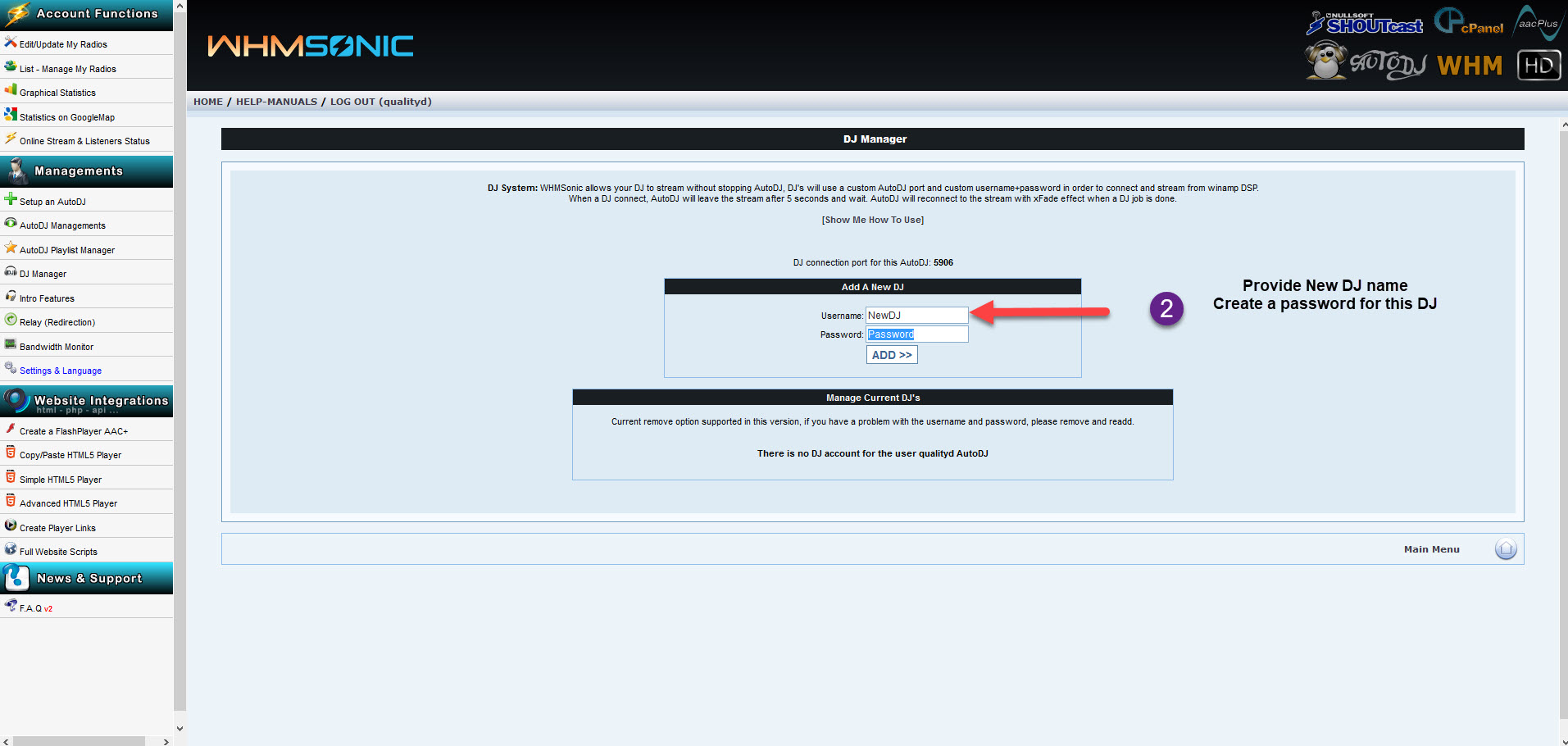
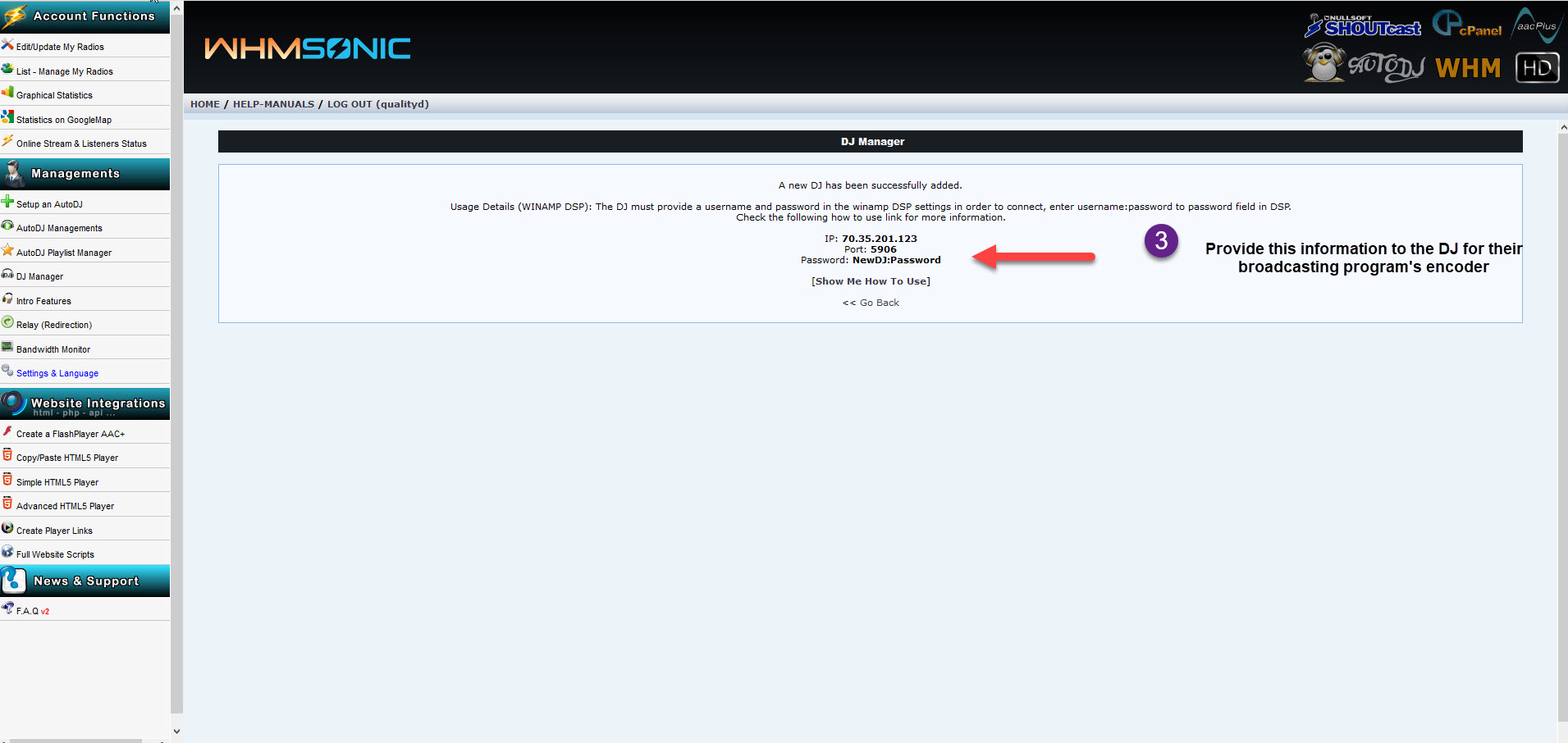
------------------------------------------
For great service and great prices, check out:
WHMSonic Plans Centova Plans
------------------------------------------
©2015 Quality DJ Streaming (qualitydjstreaming.com) QDJS. Copying this material is strictly prohibited
Check out our Sponsors





