If you plan to stream on our Centova Cast V3with SHOUTcast v2 servers using the mp3 format you will need to purchase the WinAmp mp3 license first. The steps below will show you where to enter your mp3 license within the Centova Cast V3 software. Unfortunately, the WinAmp license can no longer be purchased from them. However, we provide MP3 License for a nominal fee of $6.99 for the duration of you using our services. If your services are discontinued this license will expire with the service. Order HERE
STEP 1
Once you are logged into your Centova Cast V3 account you will want to search for "Settings". This is located in the Configuration area. Click on settings and look for the AutoDJ tab in the middle of your screen. Once you click on the AutoDJ tab you will see MP3 unlock name and MP3 unlock Code. This is where you will enter that information.
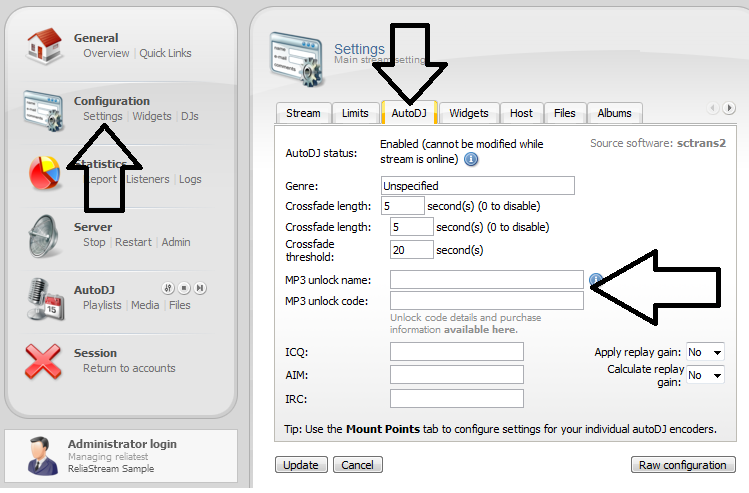
STEP 2
On the same screen you will notice the Unlock code details... available here. You can click on available here and you will be guided through the mp3 license purchase pricess. You will be first taken to a WinAmp wiki page. This will explain why you have to buy this mp3 license and why AAC+ is free. Either way you have to pay the $5 to stream mp3. The direct link to buy your mp3 license is here CLICK HERE TO BUY MP3 LICENSE.
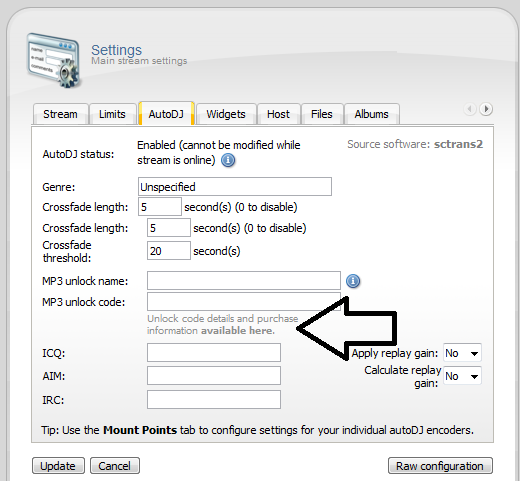
STEP 3
If you hover over the little i icon a window pops up explaining the whole mp3 license process. Once you have purchased your mp3 license go back and enter that information into your MP3 unlock name and MP3 unlock code area. Be sure to press UPDATE button. You will NOT need to complete this step. Our techs will enter this information after purchase. However, you have have purchased your license from somewhere else, you will enter your information here.
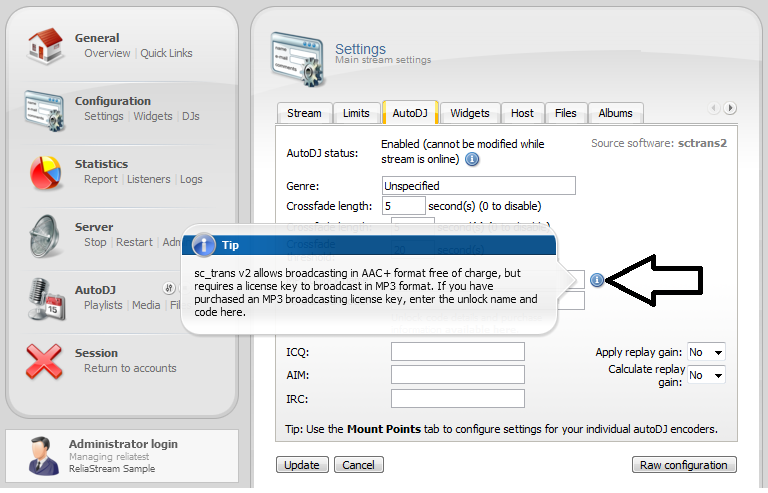
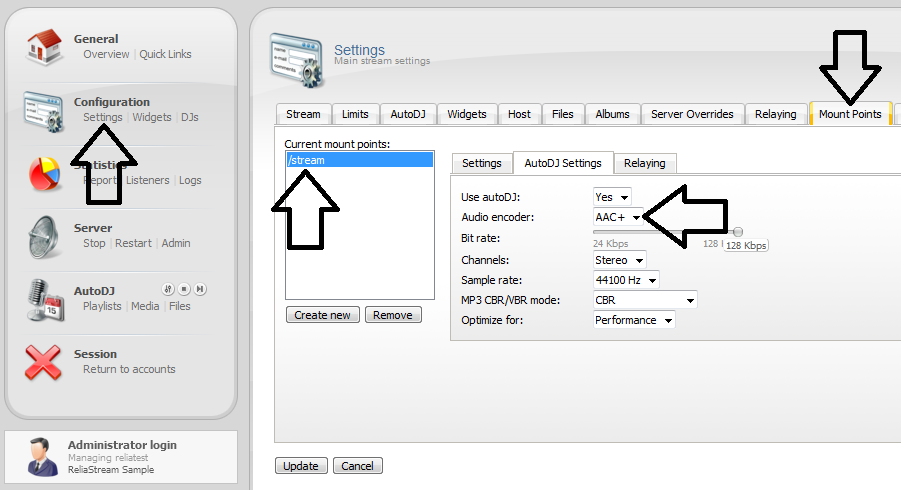
------------------------------------------
For great service and great prices, check out:
WHMSonic Plans Centova Plans
------------------------------------------
©2015 Quality DJ Streaming (qualitydjstreaming.com) QDJS. Copying this material is strictly prohibited
Check out our Sponsors





